CLOUD COMPUTING:
Cloud computing is like renting space and services on someone else's powerful computer instead of buying your own. Imagine you need to store files, run a program, or host a website. Instead of buying and managing expensive servers, you "borrow" resources from cloud providers like Amazon Web Services (AWS), Microsoft Azure, or Google Cloud Platform (GCP) over the internet.
Everyday Examples of Cloud Computing 🌐
Google Drive & Dropbox:
Storing your files in Google Drive or Dropbox is a form of cloud computing. Your documents are kept on Google or Dropbox's servers, accessible from anywhere with an internet connection.Netflix & Spotify:
Watching movies or streaming music doesn’t require you to download content. Instead, these services use cloud servers to stream directly to your device.Email Services:
Platforms like Gmail or Outlook host your emails on the cloud, so you don’t need to worry about managing storage or servers for your inbox.
Key Benefits of Cloud Computing 💡
Cost-Effective:
No need to buy expensive servers; you only pay for what you use.Scalable:
Need more resources? Add them with a few clicks. Need less? Scale down anytime.Accessible:
Work from anywhere, anytime, as long as you have an internet connection.Reliable:
Top providers ensure 99.9% uptime, meaning your services are rarely down.
Types of Cloud Computing
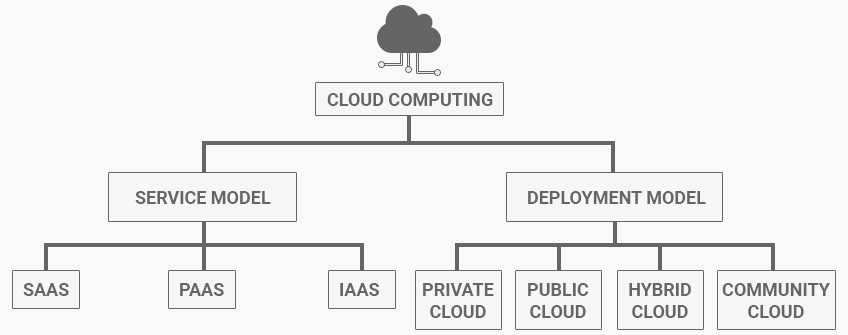
Service Model:
Cloud computing offers three main service models
IAAS : Infrastructure As A Service
PAAS : Platform As A Service
SAAS : Software As A Service
Infrastructure As a Service (IAAS) 🏗️:
Imagine renting the building blocks of a house—bricks, cement, and tools—but you’re responsible for building and maintaining it.
What it is:
IaaS provides raw computing resources like virtual servers, storage, and networks. You manage everything on top of that, like the operating system, apps, and data.
Example in real life:
Renting a truck to move your belongings—you provide the driver, fuel, and direction.
Cloud Example: AWS EC2, Microsoft Azure VMs, Google Compute Engine.
Use Cases:
Hosting websites.
Running custom applications.
Setting up virtual machines for development.
2. Platform as a Service (PaaS) 🛠️
Imagine renting a fully equipped kitchen where you just cook your favourite dish. The appliances, gas, and utensils are already set up for you.
What it is:
PaaS offers a ready-to-use platform where developers can build, test, and deploy applications without worrying about the underlying infrastructure.
Example in real life:
Ordering a pre-made pizza base and adding your favorite toppings.
Cloud Example: Google App Engine, AWS Elastic Beanstalk, Microsoft Azure App Services.
Use Cases:
Developing apps quickly without setting up servers.
Running APIs or backend services.
Prototyping apps for faster deployment.
3. Software as a Service (SaaS) 🌐
This is the most convenient model. Imagine ordering a fully prepared meal from a restaurant. You just enjoy the food without worrying about cooking or cleaning.
What it is:
SaaS delivers software applications over the internet, ready to use. You don’t need to install or maintain anything.
Example in real life:
Streaming Netflix instead of downloading or buying DVDs.
Cloud Example: Gmail, Microsoft Office 365, Zoom, Slack.
Use Cases:
Email services.
Project management tools like Trello.
CRMs like Salesforce.
Deployment Model:
Cloud computing offers different ways to deploy its services, depending on your needs. These are called deployment models, and they define where your cloud resources are hosted and who has access to them. Let’s break them down in simple terms:
1. Public Cloud 🌐
The public cloud is like a library. It’s open to everyone, and you share resources with other users. Big companies like AWS, Azure, and Google Cloud own these public cloud platforms and let you "rent" their servers, storage, and software.
Example:
- Hosting your company’s website on AWS EC2. You don’t need to own the servers; AWS manages everything.
Pros:
Affordable: You only pay for what you use.
Scalable: Add more resources anytime.
Accessible: Access from anywhere with the internet.
Cons:
- Shared environment may have security concerns for sensitive data.
2. Private Cloud 🏢
The private cloud is like owning your personal library. Only your company can access it, and the resources are dedicated entirely to you. It’s hosted either on-site (your own servers) or by a third party exclusively for you.
Example:
- A bank managing its sensitive customer data in its private cloud for enhanced security.
Pros:
Secure: Dedicated infrastructure reduces data risks.
Customizable: Tailor it to your specific needs.
Cons:
Expensive: High setup and maintenance costs.
Limited scalability: Adding resources may take time.
3. Hybrid Cloud ⚡
The hybrid cloud is like a mix of a library and personal collection. You keep some resources private while using public resources for the rest. It combines the best of both worlds.
Example:
- An e-commerce company storing sensitive customer data (private cloud) but hosting the website on a public cloud to handle high traffic.
Pros:
Flexible: Move workloads between private and public clouds.
Cost-Effective: Use public cloud for non-sensitive tasks.
Scalable: Handle fluctuating workloads efficiently.
Cons:
Complex: Managing two environments can be tricky.
Integration Issues: Requires robust networking.
4. Community Cloud 🤝
The community cloud is like a private library shared by a group of people with common interests. Organizations with similar needs share the same cloud infrastructure.
Example:
- Universities collaborating on research projects using a shared cloud platform.
Pros:
Cost Sharing: Expenses are divided among participants.
Collaboration: Ideal for joint projects or industries.
Cons:
Limited Availability: Not as common as other models.
Shared Security Risks: All users must follow strict security practices.
Which Model to Choose? 🤔
Public Cloud: Best for startups, small businesses, and anyone looking for affordable, scalable solutions.
Private Cloud: Ideal for industries like banking, healthcare, or government that require strict security.
Hybrid Cloud: Perfect for companies needing both security and flexibility, such as large enterprises.
Community Cloud: Suited for collaborative projects in industries like education or research.
Simplified Analogy
Public Cloud: Renting a seat in a co-working space.
Private Cloud: Owning your office.
Hybrid Cloud: Splitting your work between your office and a co-working space.
Community Cloud: Sharing an office with like-minded professionals.
Conclusion 🏁
Cloud deployment models offer flexibility to businesses, enabling them to choose the right setup based on their needs, budget, and security requirements. Whether it’s the cost-effectiveness and scalability of the public cloud, the security and control of the private cloud, or the balance of flexibility in the hybrid cloud, there’s a solution for everyone.
For organizations collaborating on shared goals, the community cloud provides a unique opportunity to pool resources efficiently.
By understanding these deployment models, businesses can make informed decisions to optimize costs, enhance performance, and ensure data security, paving the way for seamless growth in a digital-first world.
